Changes
This document highlights the most important fixes, improvements, and features, that were introduced in Webiny 5.3.0.
Headless CMS
Improved the contains GraphQL Operator (#1531) 

While querying data via the Headless CMS GraphQL API, and using the contains query operator on a text field, reserved ElasticSearch characters 
Fixed Search Bar (#1532) 

A couple of fixes were implemented on the search bar, located in the content entries view:
- if a search term was typed into the search bar’s input, switching to a different content entries section via the main menu no longer causes an infinite redirect loop in the browser
- results don’t disappear when clearing up the search bar’s input
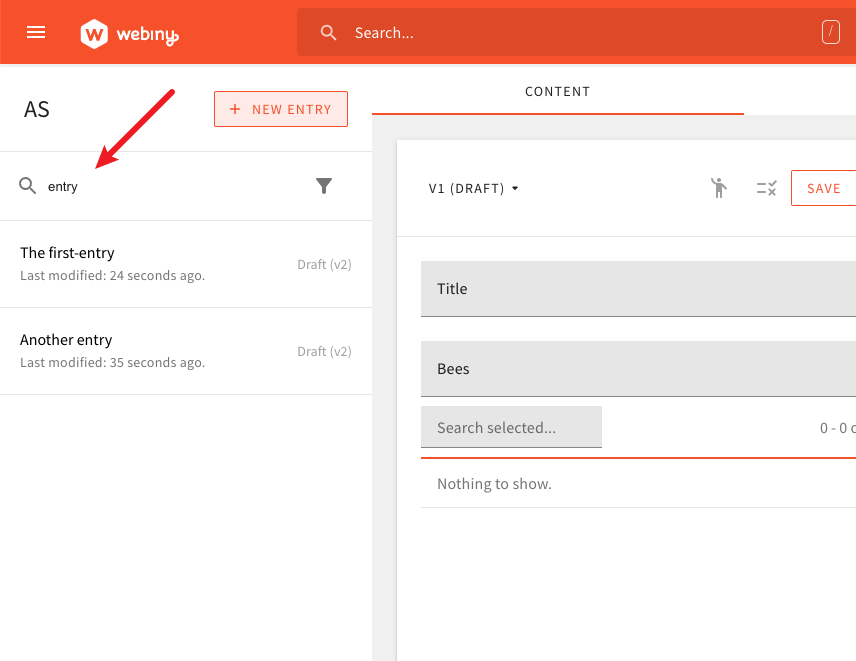
Webiny CLI
Improved Error Reporting (#1526) 

We’ve noticed that, in certain cases, it can get a bit hard to understand the error that occurred in the terminal. A typical example is the SubscriptionRequiredException error, which can happen upon deploying your project, and which, without doing some googling, means nothing to the user.
So, from now on, whenever there’s a chance to provide additional information about the received error, we provide it, along with a link to a helpful resource, like an article on our docs website. For example:
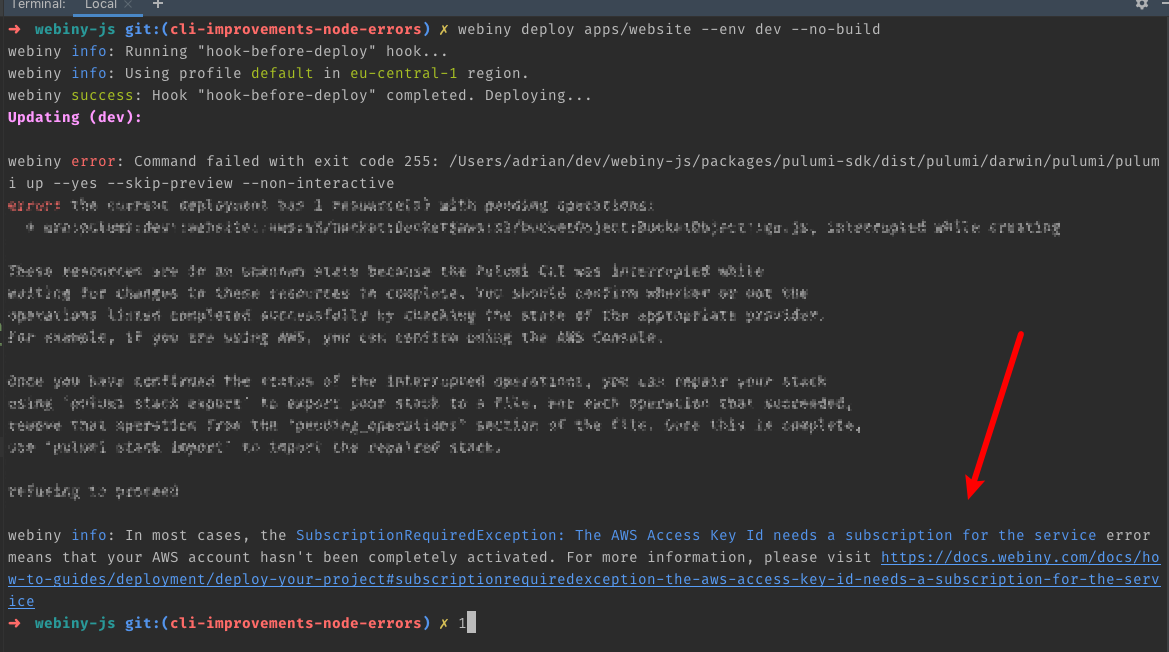
create-webiny-project
Added the --no-cleanup flag (#1526) 

Upon creating a new Webiny project with the create-webiny-project tool, sometimes, users experience errors. And when that happens, the tool would, be default, automatically cleanup all of the files that were generated in the process.
With the newly added --no-cleanup flag, this can now be prevented, allowing the user to check the contents of generated files, and with that, maybe provide more info while reporting and debugging these errors.
The --no-cleanup flag can be used as follows:
npx create-webiny-project my-project-folder --no-cleanupHow To Upgrade
If you are already using Webiny version 5.2.x, there are no special migration steps that need to be taken. So, if you are ready to upgrade, in your terminal of choice, simply run the following commands:
yarn up "@webiny/*@5.3.0"yarn webiny deploy
On the other hand, if you’re coming with an older version of Webiny, before upgrading, make sure to check our How To Upgrade guide.